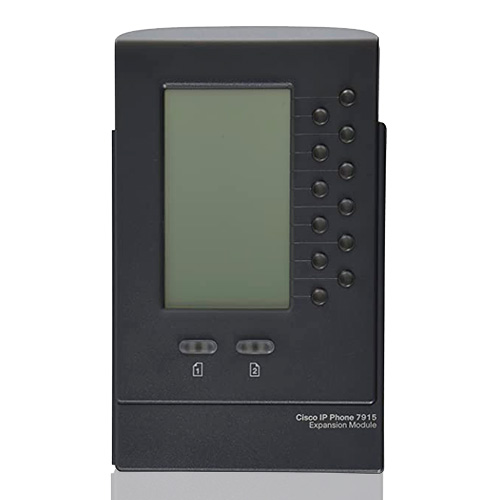Descrição
Módulo de expansão de telefone Cisco CP-7915 V01
Product Overview
Call coverage is a critical capability for administrative assistants and others who must monitor, manage, and cover the status of calls. This capability requires the ability to instantly determine the status of numerous lines beyond the six-line capability of the Cisco Unified IP Phone 7962G and 7965G models and eight-line capability of the Cisco Unified IP Phone 7975G.
The Cisco Unified IP Phone Expansion Module 7915 extends the capabilities of the Cisco Unified IP Phone 7962G, 7965G, and 7975G models with additional buttons and an LCD display. With this expansion module, you add 12 physical keys with access to 12 additional keys through the page keys for a total of 24 buttons to the existing six buttons of the Cisco Unified IP Phone 7962G and 7965G models and the existing 8 buttons of the Cisco Unified IP Phone 7975G. You can use up to two Cisco Unified IP Phone Expansion Module 7915 modules (Figure 3) with the Cisco Unified IP Phone 7962G, 7965G, and 7975G models.
Features and Description
| Feature | Description |
| Graphical display | 4.3″, high-resolution (480 x 272), graphical monochrome 4-bit grayscale display. The display also supports localization requiring double-byte Unicode encoding for fonts. |
| Directory-number and feature buttons | The module has 12 physical buttons (24 with page key). |
| Page buttons | The two Page buttons are used to access each page of 12 buttons and provide status. |
Software Requirements
Table 4 lists the software requirements for the Cisco Unified IP Phone Expansion Module 7915.
Requirements
| Specification | Description |
| Phone software requirements | 8.3(5) and later |
| Call-control compatibility | Cisco Unified Communications Manager 4.2(3) SR3a, 4.3(2), 5.1(3)b, 6.1(1), 7.0, 7.1 and later; Cisco Unified Communications Manager Express 4.3/7.0 and later. Cisco Unified Survivable Remote Site Telephony (Unified SRST) 4.1 (IOS 12.4.15T) and later. |
| Signaling protocols | Skinny Client Control Protocol (SCCP) Software 8.3(5) and later Session Initiated Protocol (SIP) Software 8.4(1) and later |
The Cisco Unified IP Phone Expansion Module 7915 allows for 48 additional buttons (with two modules), but the number of buttons depends on the Cisco Unified Communications Manager and Cisco Unified Communications Manager Express Release, as listed in Tables 5 and 6.
Button Support (SCCP)
| Call-Control Release | Total Number of Buttons Supported | |
| Cisco Unified IP Phone 7962G and 7965G Models | Cisco Unified IP Phone 7975G | |
| Cisco Unified Communications Manager 4.2(3)SR3a, 4.3(2), 5.1(3)b, and 6.1(1), 7.0, and 7.1 | 42 | 42 |
| Cisco Unified Communications Manager 7.1(3) / Cisco IP Phone Firmware 8.5(3) and later | 54 | 56 |
| Cisco Unified Communications Manager Express 4.3/7.0 and later | 54 | 56 |
Button Support (SIP)
| Call-Control Release | Total Number of Buttons Supported | |
| Cisco Unified IP Phone 7962G and 7965G Models | Cisco Unified IP Phone 7975G | |
| Cisco Unified Communications Manager 7.0 and 7.1 | 36 | 36 |
| Cisco Unified Communications Manager 7.1(3) / Cisco IP Phone Firmware 8.5(3) and later | 54 | 56 |
| Cisco Unified Communications Manager Express 4.3/7.0 and later | 54 | 56 |
Hardware Requirements
- Cisco Unified IP Phone 7962G, 7965G, and 7975G models
- Cisco Unified IP Phone Expansion Module 7915 (CP-7915=)
The maximum is two modules (connecting cable supplied with each Cisco Unified IP Phone Expansion Module 7915)
- Footstand is required; single (CP-SINGLFOOTSTAND=) or double (CP-DOUBLFOOTSTAND=) (required items for double Cisco Unified Expansion Module installation shown in Figure 4).
- Replacement of the standard Cisco Unified IP phone footstand is required. The standard footstand is replaced with a two-piece footstand specifically designed to support the Cisco Unified IP Phone Expansion Module 7915. Two footstands are available: a single footstand when one Cisco Unified IP Phone Expansion Module 7915 is used and a double footstand when two Cisco Unified IP Phone Expansion Module 7915 modules are used.
- The only tool required for installation of the Cisco Unified IP Phone Expansion Module 7915 is a flat-blade screwdriver or other appropriate tool to unlatch the pins securing the footstand to the Cisco Unified IP Phone 7962G, 7965G, and 7975G models.
- Power cube (CP-PWR-CUBE-3=) and cord (CP-PWR-CORD-xx=) to supply local power
Table 6 gives power options for the Cisco Unified IP Phone Expansion Module 7915.
Technical Specifications
| Specification | Description |
| Dimensions (H x W x D) | 8.0 x 4.84 x 2.0 in. (203 x 123 x 51 mm) |
| Weight | 0.83 lb (376 g) |
| Power | 48 VDC, 64 mA maximum |